How To Flash Android Samsung S6 Edge
Usually flash a Samsung Phone Needed When users smartphone unstable system, to submit a copy of the operating system, Smartphone Samsung frequent Error, slow, also failed to start as bootlop, if you just turn on the Samsung logo seems and can not be included in the list of the phone. Jia you suffer from this kind, and here below is how to make flash on the Samsung Galaxy S6 and S6 edge.
Download the materials needed:
Odin V3.10.7
Samsung USB Driver
Firmware Samsung GALAXY S6 (SM-G920F), GALAXY S6 (SM-G920I), GALAXY S6 edge (SM-G925F), GALAXY S6 edge (SM-G925I),
How to download firware Samsung Click here
How To Flash Samsung Galaxy S6 and S6 Edge Via Odin
Usually flash a Samsung Phone Needed When users smartphone unstable system, to submit a copy of the operating system, Smartphone Samsung frequent Error, slow, also failed to start as bootlop, if you just turn on the Samsung logo seems and can not be included in the list of the phone. Jia you suffer from this kind, and here below is how to make flash on the Samsung Galaxy S6 and S6 edge.
Download the materials needed:
Odin V3.10.7
Samsung USB Driver
Firmware Samsung GALAXY S6 (SM-G920F), GALAXY S6 (SM-G920I), GALAXY S6 edge (SM-G925F), GALAXY S6 edge (SM-G925I),
How to download firware Samsung Click here
How To Flash Samsung Galaxy S6 and S6 Edge Via Odin
- Install Driver Samsung in Computers
- Turn off the Samsung Galaxy S6 or Samsung Galaxy S6 Edge.
- Next go to the download mode by pressing Volume Down + Home + Power to enter into Download Mode, to continue into Download Mode press the Volume Up button once.
see picture in below:
- Run Odin3 v3.10.7 and Samsung Galaxymenggunakan Connect the USB to the computer, Make sure the ID: COM in Samsung Galaxy S6 or S6 Edge has been detected by Odin3 v3.10.7.
- Enter the firmware or the Samsung Galaxy S6 Samsung Galaxy S6 Edge on the tab AP
- If everything is prepared, then Click START to start the process of flashing the Samsung Galaxy S6 or Samsung Galaxy S6 Edge and wait for the flash to finish.
- If Flash is complete will appear PASS like Picture bellow
That is the way Flash Samsung Galaxy S6 and S6 Edge Via Odin, a little hopefully this review can be useful and helpful for you who are looking for ways Flash Samsung Galaxy S6.

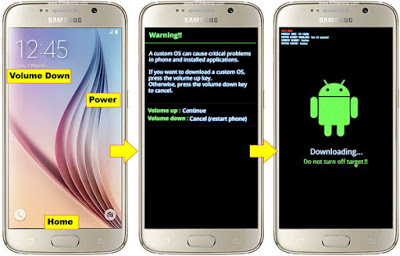
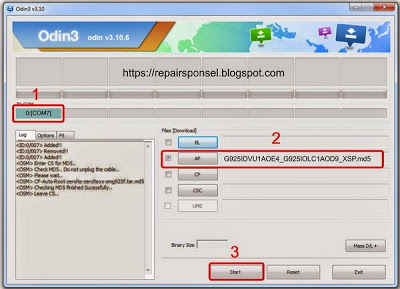
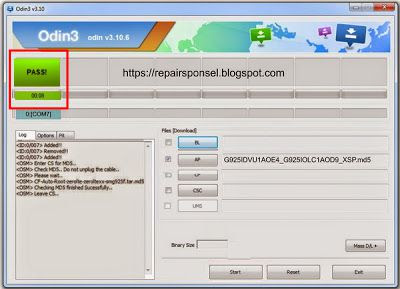






0 comments:
Post a Comment